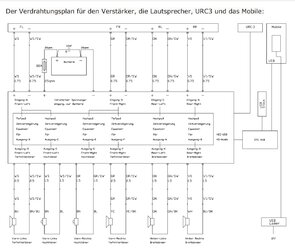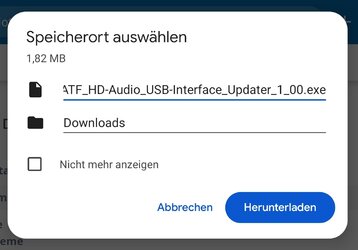Mr. Bean
Teil der Gemeinde
- Registriert
- 25. Feb. 2005
- Beiträge
- 1.725
- Real Name
- Andreas
Moin ...
mal ne Frage zum HEC HighRes USB Modul bzw der Datenbereitstellung vom Mobile: Ich schließe das USB Kabel am Mobile an und spiele Musik auf dem Player ab. Wenn die jetzt 1:1 zum Modul gehen würden könnte ich die Lautstärke am Mobile nicht ändern. Kann ich aber. Der Payer ist der POWER AMP. Wie kommen die Daten nun wirklich 1:1 in das HEC Modul?
Und natürlich: Wie wird eigentlich die Lautstärke im Mobile in der Lautstärke geändert. Und in welcher Qualität?
mal ne Frage zum HEC HighRes USB Modul bzw der Datenbereitstellung vom Mobile: Ich schließe das USB Kabel am Mobile an und spiele Musik auf dem Player ab. Wenn die jetzt 1:1 zum Modul gehen würden könnte ich die Lautstärke am Mobile nicht ändern. Kann ich aber. Der Payer ist der POWER AMP. Wie kommen die Daten nun wirklich 1:1 in das HEC Modul?
Und natürlich: Wie wird eigentlich die Lautstärke im Mobile in der Lautstärke geändert. Und in welcher Qualität?